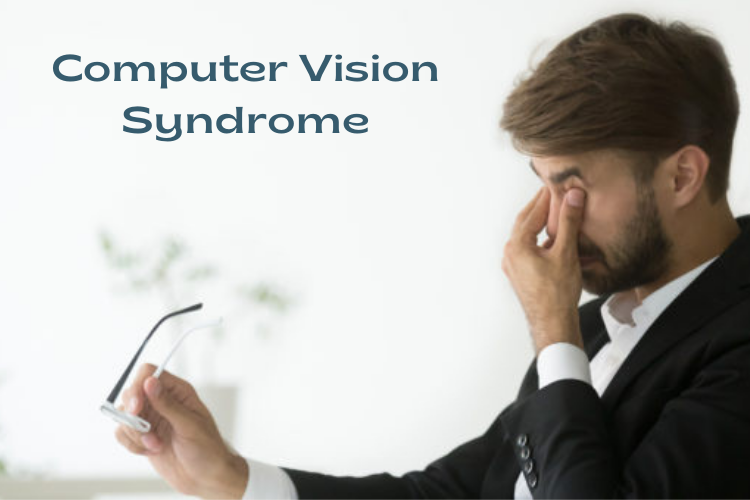
Computer Vision Syndrome describes a group of eye and vision-related problems that result from prolonged computer use. Many individuals experience eye discomfort and vision problems when viewing a computer screen for extended periods. The level of discomfort appears to increase with the amount of computer use.
The most common symptoms associated with Computer Vision Syndrome (CVS) are
- eyestrain
- headaches
- blurred vision
- dry eyes
- neck and shoulder pain
These symptoms may be caused by:
- poor lighting
- glare on the computer screen
- improper viewing distances
- poor sitting posture
- uncorrected vision problems
- a combination of these factors
The extent to which individuals experience visual symptoms often depends on the level of their visual abilities and the amount of time spent looking at the computer screen. Uncorrected vision problems like farsightedness and astigmatism, inadequate eye focusing or eye coordination abilities, and ageing changes of the eyes, such as presbyopia, can all contribute to the development of visual symptoms when using a computer.
Many of the visual symptoms experienced by computer users are only temporary and will decline after stopping computer work. However, some individuals may experience continued reduced visual abilities, such as blurred distance vision, even after stopping work at a computer. If nothing is done to address the cause of the problem, the symptoms will continue to recur and perhaps worsen with future computer use.
How is computer vision syndrome treated?
Certain changes in your workstyle might help.
Eye Care
- Lubrication– Use artificial tears frequently to lubricate your eyes and avoid discomfort
- Blue filters in glasses,Special lens designs, lens powers or lens tints or coatings may help to maximise visual abilities and comfort.
Viewing the Computer
- Lighting – Position the computer screen to avoid glare, particularly from overhead lighting or windows. Use blinds or drapes on windows and replace the light bulbs in desk lamps with bulbs of lower wattage.
- Anti-glare screens – If there is no way to minimize glare from light sources, consider using a screen glare filter. These filters decrease the amount of light reflected from the screen.
- Rest breaks – To prevent eyestrain, try to rest your eyes when using the computer for long periods. Rest your eyes for 15 minutes after two hours of continuous computer use. Also, for every 20 minutes of computer viewing, look into the distance for 20 seconds to allow your eyes a chance to refocus.
- Blinking – To minimize your chances of developing dry eye when using a computer, make an effort to blink frequently. Blinking keeps the front surface of your eye moist.
- Seating position – Chairs should be comfortably padded and conform to the body. Chair height should be adjusted so your feet rest flat on the floor. If your chair has arms, they should be adjusted to provide arm support while you are typing. Your wrists shouldn’t rest on the keyboard when typing.
Regular eye examinations and proper viewing habits can help to prevent or reduce the development of the symptoms associated with Computer Vision Syndrome.

